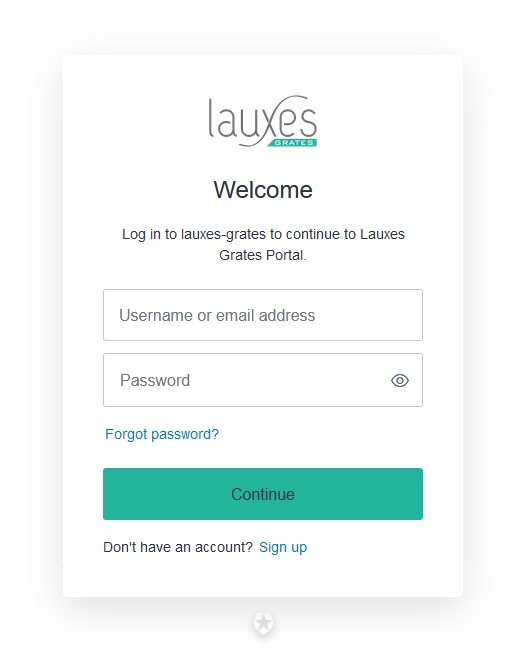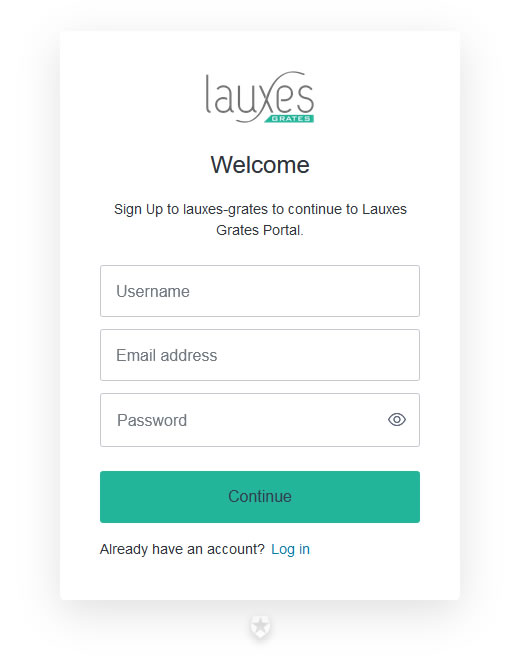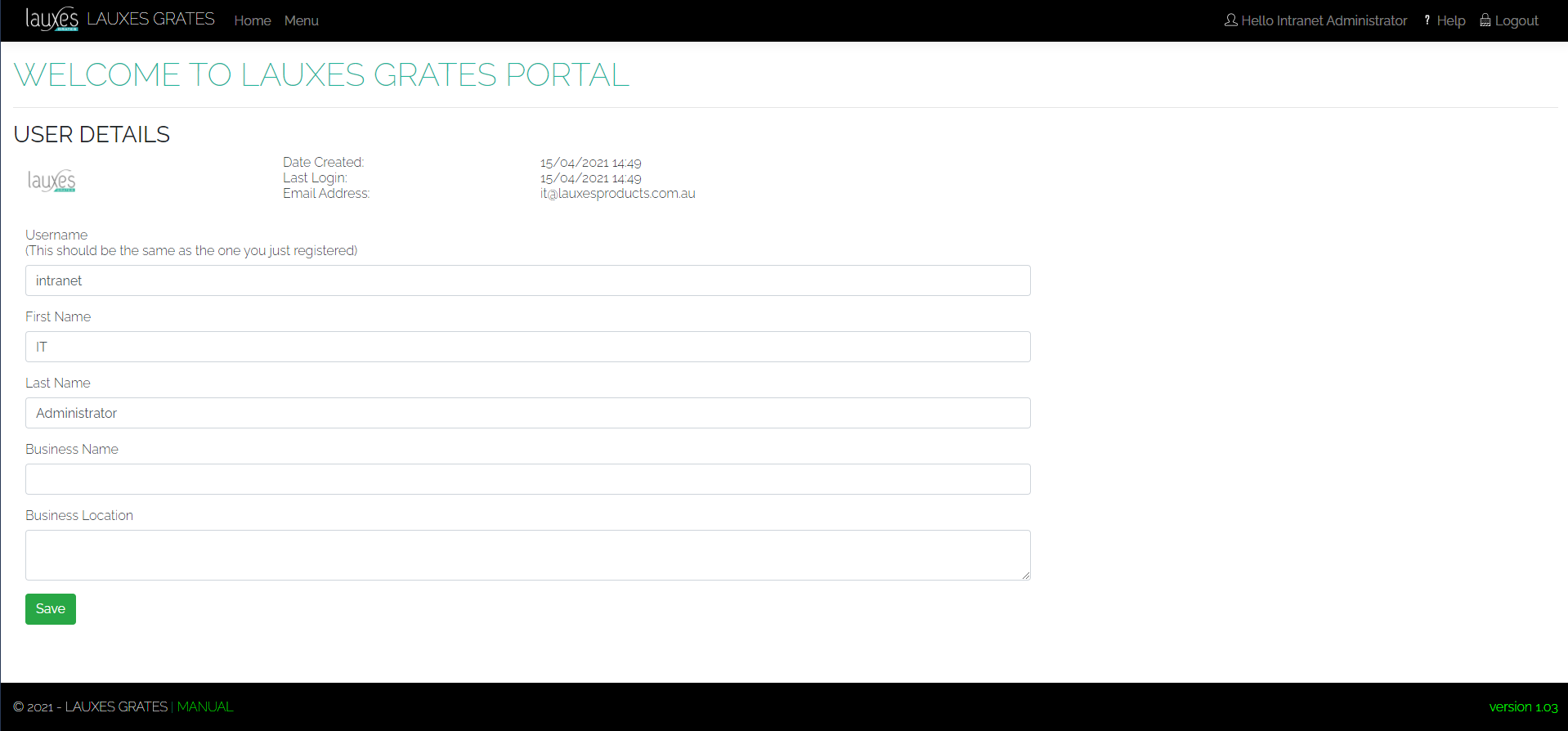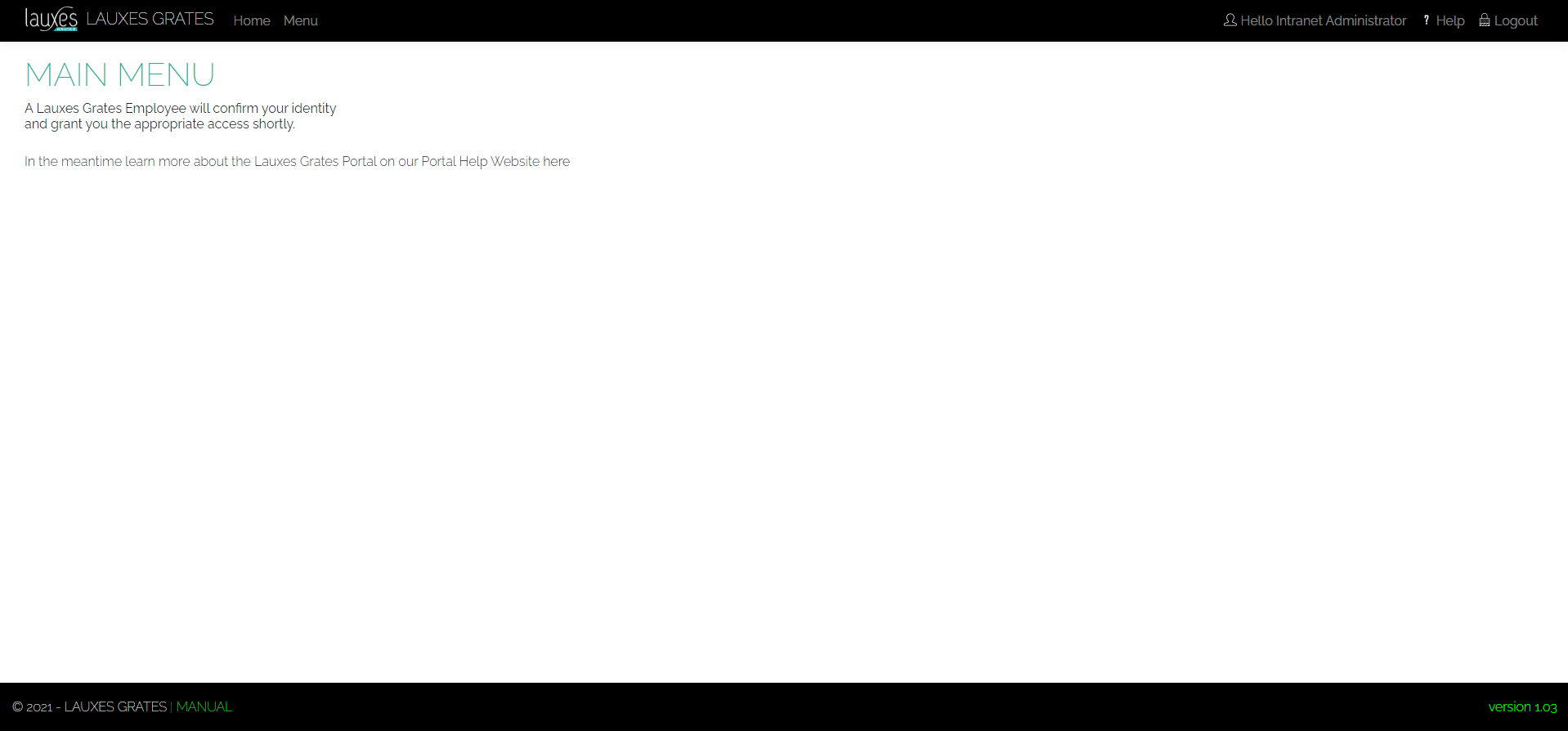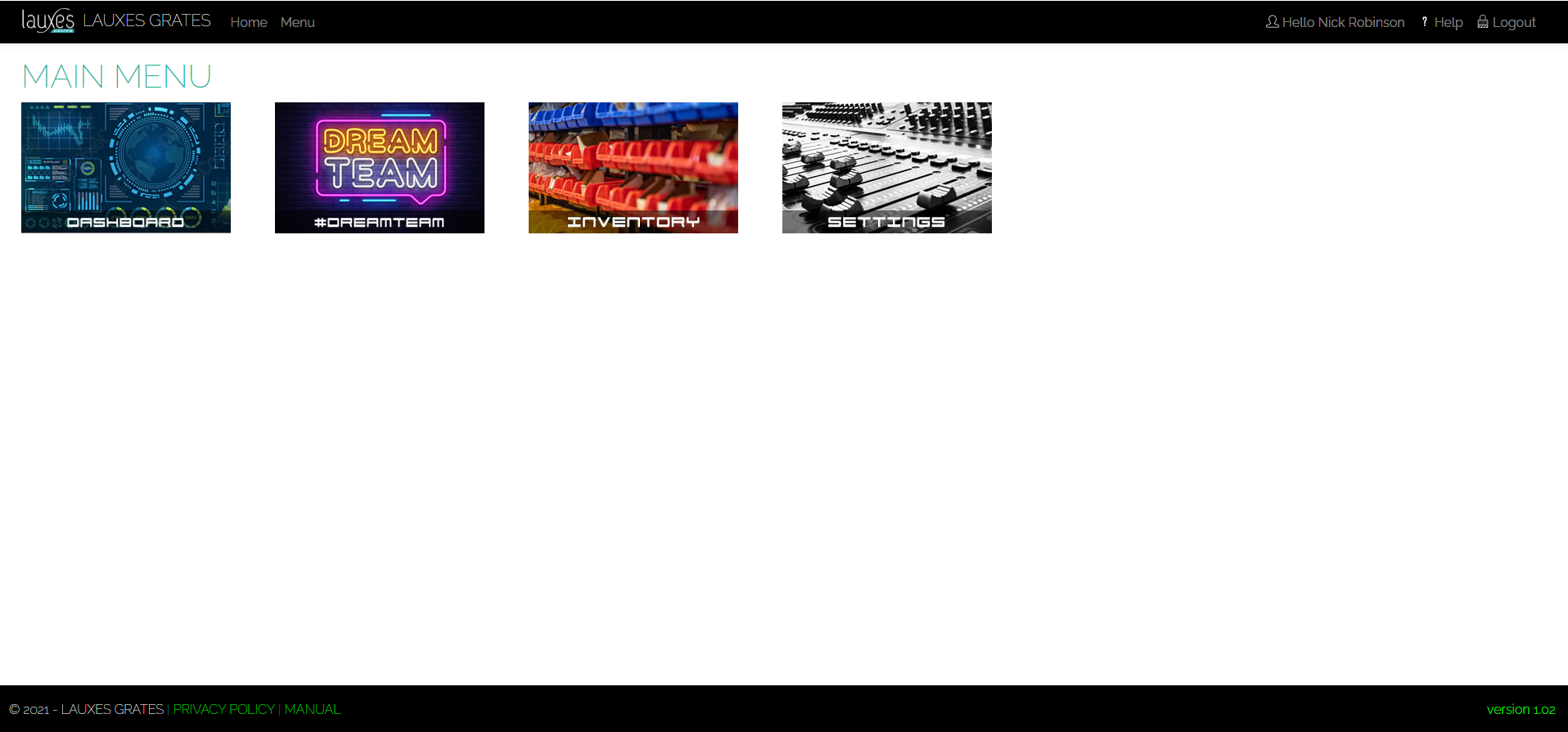Getting Started on the Portal
Looking to Get Started?
Welcome to the Lauxes Grates Portal Manual and the Getting Started Tutorial. The easiest way to get started is to watch the following quick help video or read the steps below to find out more and get Signed-Up and Signed-In!
STEP 1
When you first arrive at the Lauxes Grates Portal you will see a login button in the top right corner of the view.
Click on the login button and you will be taken to the Login view. Yep! You can do it now!
NOTE: YOU ARE NOT CURRENTLY ON THE PORTAL! – THIS IS PORTAL HELP… YEP! GO BACK TO THE PORTAL TO START SIGNING UP. IT SHOULD LOOK LIKE THE PICTURE ABOVE ON THE RIGHT.
STEP 3
Never been here before and NOT signed up… No Problem!
1. Come up with a cool username and enter it in the first box.
2. Enter your email address (you will get a verification email to confirm)
3. Choose a tricky password. The drop-down box will guide you to make sure it is tricky enough!
Always remember to keep your passwords confidential and not give them anyone. Important things you do in the Portal will be tagged with your name, so make sure it is always you logged in as you!
STEP 4
When you log in for the first time you will be sent to the “Welcome to Lauxes Grates Portal” view which will ask you for the following information:
- Username
The one you just entered in the register window - First Name (you got this)
- Last Name
- Business Name
The name of the company you work for - Business Location
Provide a full address or just the country/state/suburb
NOTE
The reason why we ask for all of this information is so we can correctly set you up in the Portal.
Doing this means that you will get the correct access to features you need as well as being able to see all of the relevant data to make the Portal as useful as possible.
FINAL STEP
Once you have completed all of the information in the Welcome view, and clicked save, you will be taken to the Main Menu.
In the future, when you log in, you will taken straight to the Main Menu.
Until you are properly setup in the Portal you will see a message in the Main Menu informing you that a Lauxes Grates employee will confirm you identity and setup you up.
Once this has happened, you will have access to features on the Main Menu and it will look (something) like the image shown. (you will most likely have different features available though)