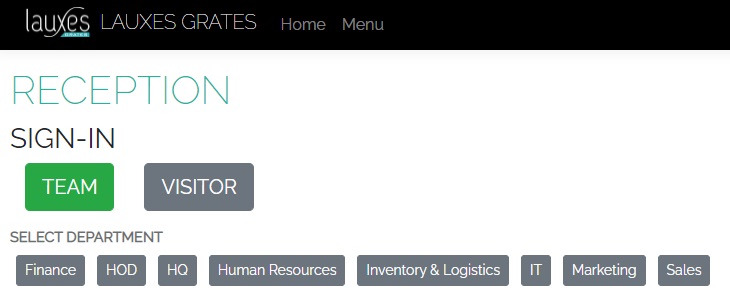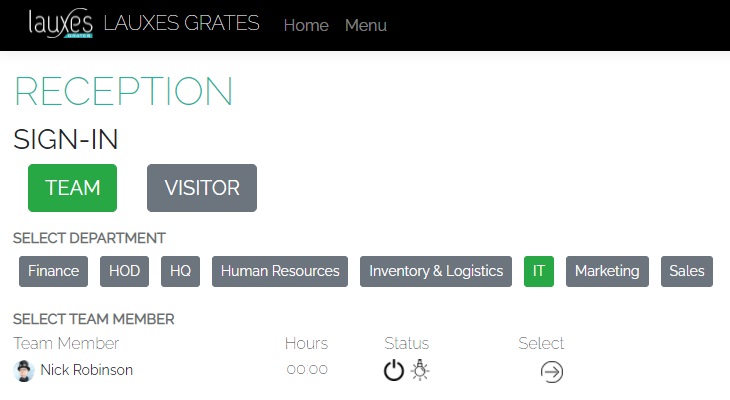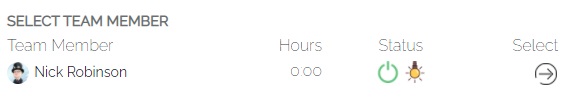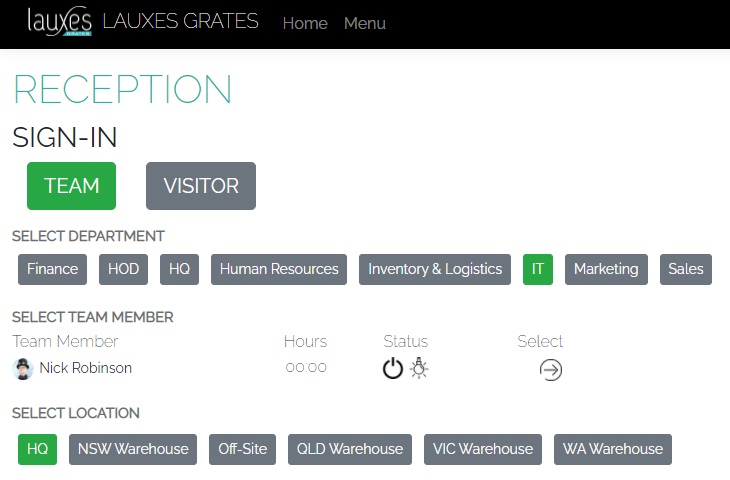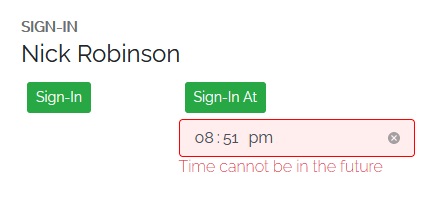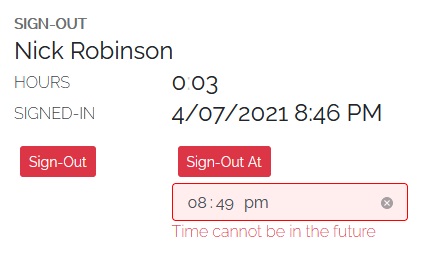Reception Dashboard
OVERVIEW
The Reception Dashboard is available at Reception for Lauxes Grates Team and Visitors, to provide a Sign-In and Sign-Out facility when visiting any of the Lauxes Grates Sites or attending Lauxes Grates as part of employment.
The Reception Dashboard is also available to users who perform the role of First Impressions Officer, so that they may create visitors and book them for site visits.
In our changing world, this new system works to offer additional safety for team members and tracks visitors to the site to assist in the event they test positive for Covid-19.
THINGS TO NOTE
If you look closer at the list you will see a POWER Icon and a GLOBE Icon. If the POWER Icon is green, then that Team Member is signed-In.
If the GLOBE is in colour, then the Team Member is on-site.
This is an easy way to see which Members of your team are already working, and who is on-site/in the office.
Always check that it is YOUR NAME showing above the button before you Sign-In
SIGN-IN will sign you in at the current time. Just click the button and your done!
SIGN-IN AT is to be used if you neglected to sign-in earlier and have just now have the opportunity to do so. Enter the Time you wish to sign-in in the box and then click on the SIGN-IN AT button.
Note: You cannot clock-in for a later time.
YOU'RE SIGNED IN!
Once you have clicked/Tapped the SIGN-IN or SIGN-IN AT buttons you will be signed-In!
THANKS FOR SIGNING IN!
Just as when you Signed-In you have a two buttons, only now they are SIGN-OUT and SIGN-OUT AT buttons.
Again, always check that it is YOUR NAME showing above the buttons before you Sign-Out.
SIGN-OUT will sign you OUT at the current time. Just click the button and your done!
SIGN-OUT AT is to be used if you neglected to sign-out earlier and have just now have the opportunity to do so. Enter the Time you wish to sign-out in the box and then click on the SIGN-OUT AT button.
If you forgot to sign-out, and it is now 1 or 2 days later, no problem! Just enter the time you finished on the day you signed-in and click the SIGN-OUT AT button. You will always be signed out on the same day you signed-in.
Note: You cannot clock-out for a later time.
YOU'RE SIGNED OUT!
Once you have clicked/Tapped the SIGN-OUT or SIGN-OUT AT buttons you will be signed-out!
The Reception Dashboard will clear the view and return to the TEAM/VISITOR buttons.